NativeScript Blog
VS Code Ext: Update to the latest
Dan Wilson
March 14, 2016
Update your NativeScript for Visual Studio Code to version 0.2.0
Visual Studio Code has recently been updated from version 0.10.8 to 0.10.10. This introduced a breaking change for the NativeScript extension.
Our NativeScript for Visual Studio Code team has released an update to fix this issue as well as others. The NativeScript for Visual Studio Code 0.2.0 release will now let you know when new versions are available.
What's New
To perform the update, follow these steps:
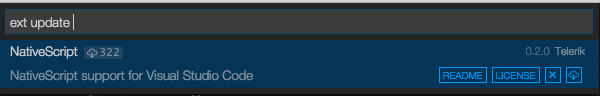
Happy VSCoding!
Our NativeScript for Visual Studio Code team has released an update to fix this issue as well as others. The NativeScript for Visual Studio Code 0.2.0 release will now let you know when new versions are available.
What's New
- Change shortcuts for run commands
- Add support for conditional breakpoints
- Auto-check for new versions of the extension in the marketplace
- (VS Code 0.10.10) Already not depending on args.cwd to be passed to the debug adapter by VS Code
- (VS Code 0.10.10) "Path must be a string" error message
- (VS Code 0.10.10) "Unexpected end of input" error message
To perform the update, follow these steps:
- Hit F1 or otherwise bring up the command palette
- Type Show Outdated Extension
- Choose NativeScript Extension from the dropdown.
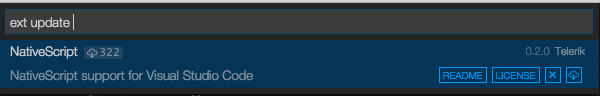
Happy VSCoding!