Create Native Mobile Apps, Web Apps, and Chatbots - the Low Code Way
Come check out the new low code tool from Progress! Kinvey Studio enables you to create native mobile apps, web apps, chatbots, and (soon) wearable apps from a shared Angular codebase.
Since day one, a hallmark of NativeScript development has been its focus on making native mobile app development accessible to web developers. We improved upon this by extending the framework with support for Angular and shortly thereafter with Vue.js. More recently, a focus has been on sharing code between web and mobile apps with both Angular- and Vue.js-based code sharing strategies.
Reusing skills and writing less code to cover more platforms is a clear priority. This includes making developers more productive with the skills and resources they have on-hand today. So it's high time that our developer tooling caught up!
Let me introduce you to a new low code tool from Progress for professional developers we call Kinvey Studio.
Looking for a quick way to learn more about Kinvey Studio? Watch the Kinvey Studio webinar now!
But first, let's take a quick trip down memory lane and examine just how we got to where we are today.
Low Code Development: No Longer a Myth
The truth is, "low code" or "no code" tooling has been around for years. Think back (way back) to the days of Netscape Communicator and its world-shattering combination of a web browser with an integrated WYSIWYG HTML editor!
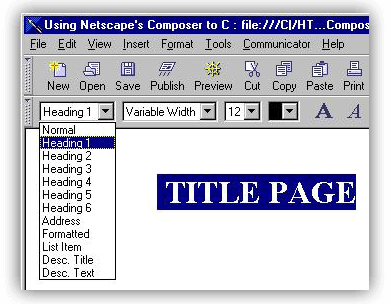
Or what about Microsoft desktop developers who first got their feet wet with Visual Basic via a drag-and-drop canvas?
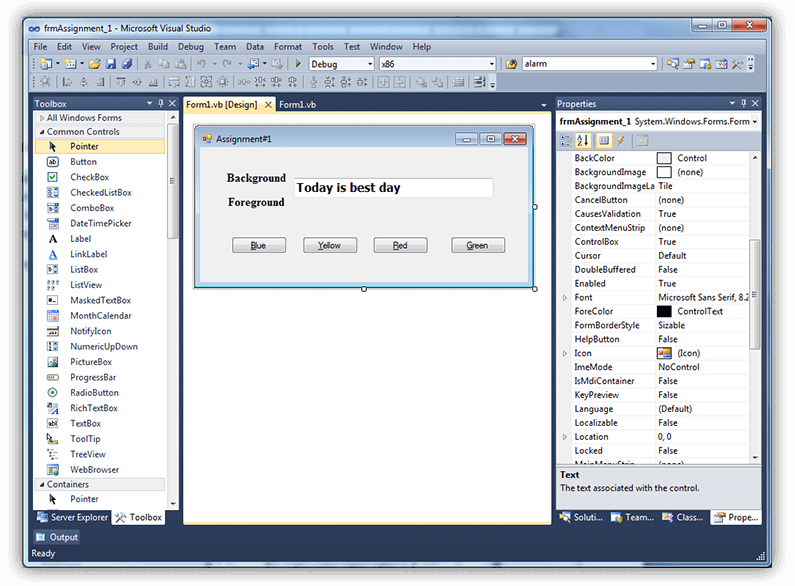
For many of us, low code tools started as a way to learn how to program. But problems arose when we realized the code generated by these tools was, let's just say, an utter disaster:
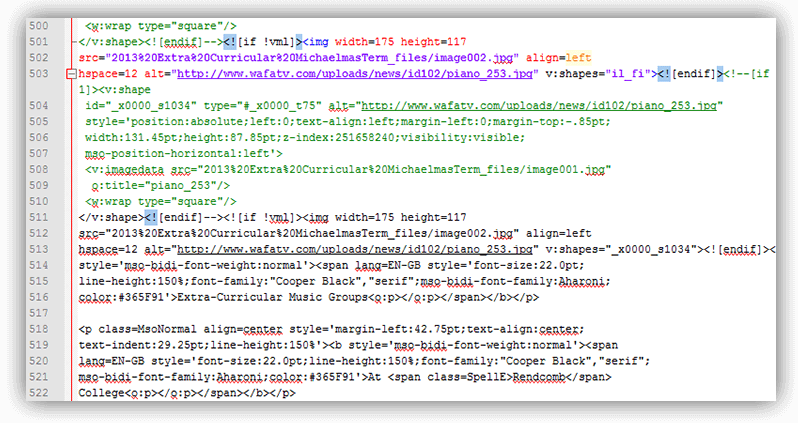
However, some tools like Adobe Dreamweaver worked with you, and not against you, leaving you with mostly human-readable (and editable) code. Providing the "roundtrip" capability to go from WYSIWYG visual design, to straight code, and back again, became a critical part of a real-world workflow.
Today though, app development needs are becoming more complex, with more screens needed across more distinct platforms. And today's definition of an "app" oftentimes means:
- a responsive website
- a Progresive Web App
- a native iOS app
- a native Android app
- a cross-platform chatbot
- a wearable on Android Wear OS and/or Apple Watch
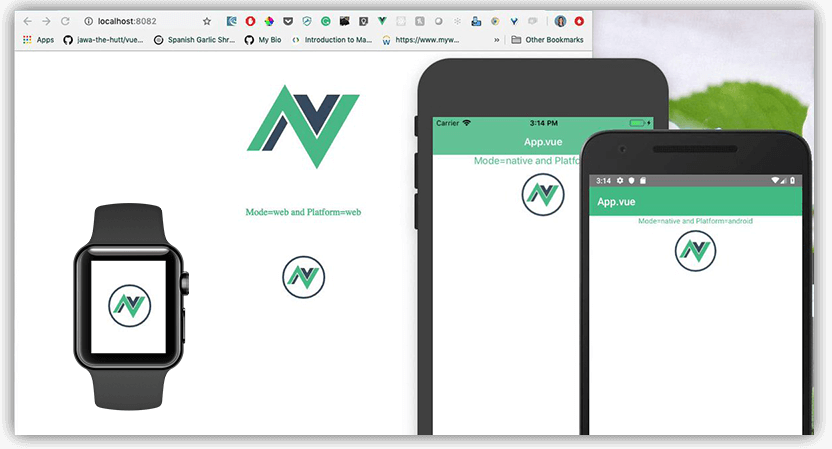
Along with increased complexity comes an increased need for tooling that can keep up with today's needs. This is where Kinvey Studio comes in.
Why Kinvey Studio?
If you're looking for an elevator pitch for Kinvey Studio, it goes something like this:
"Kinvey Studio enables professional developers to build cross-platform mobile, web, chat, and wearable apps, leveraging a secure and performant backend, from a shared JavaScript codebase."
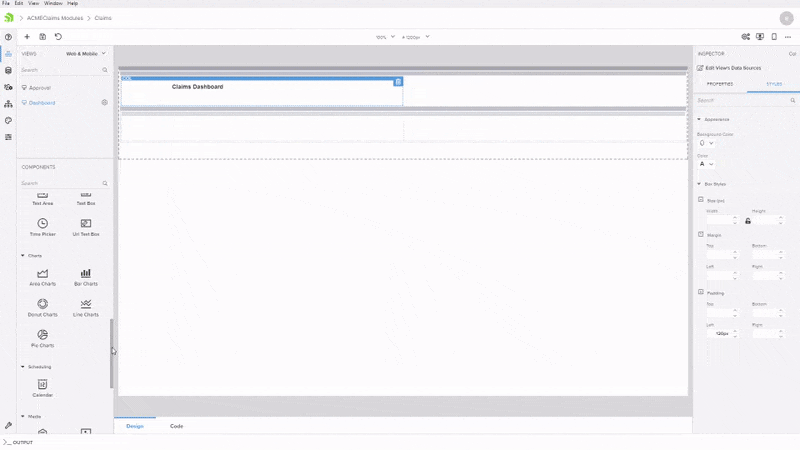
Let's break down that sentence:
- "Professional Developers" - Kinvey Studio is not necessarily geared towards the "citizen developer". This is a tool that increases productivity (and generates clean code) for pro developers. All files are stored locally, and freely editable in your IDE of choice.
- "Cross-Platform" - Kinvey Studio focuses on creating less code in less time, and creating it for virtually any screen size and platform.
- "Mobile/Web/Chat/Wearable" - And yes, this means creating cross-device experiences, enabling you to meet your customers where they are, not where you want them to be.
- "Shared Codebase": Apps built with Kinvey Studio utilize modern code sharing strategies across platforms, including a common shared backend.
Built on Solid Foundations
With a name like "Kinvey Studio", it should be no surprise that the product itself relies on the mature foundations provided by the Progress Kinvey serverless backend. But Kinvey Studio goes far beyond the backend and builds upon on a variety of mature and performant libraries and frameworks. For instance:
- Native mobile apps are built on top of NativeScript (of course!) plus Angular
- Web apps and PWAs are built with components from Kendo UI (with Angular as well)
- Chatbots are created with Kinvey Chat

Next Steps!
You're going to hear A LOT more about Kinvey Studio in the coming weeks and months. In the meantime, if you'd like to know more, I suggest the following next steps:
- Watch the Kinvey Studio webinar.
- Download a BETA version of Kinvey Studio and take it for a spin yourself!