Announcing the Release of NativeScript 3.4
NativeScript 3.4 has arrived! Read up on all the new features and improvements including official support for Angular 5.
Here at NativeScript we’re excited to announce one last release before the holiday season: NativeScript 3.4 🎉
The 3.4 release is live on npm, so let’s take a look at what’s new:
- Debugging with Chrome Dev Tools for iOS by Default
- Android Studio Enablement
- Angular 5 Support
- Updated Webpack Support
- NativeScript Marketplace Update
- NativeScript UI Updates
- NativeScript Playground Improvements
- "Thank You" to the Community!
Debugging with Chrome Dev Tools for iOS by Default
The Chrome Dev Tools are now the default debugging tool when debugging for iOS. Prior to today, you needed to provide a --chrome option to the debug command when you wanted to use the Chrome Dev Tools for iOS debugging. Now, tns debug ios launches the Chrome Dev Tools automatically, exactly like tns debug android does when working on Android applications.
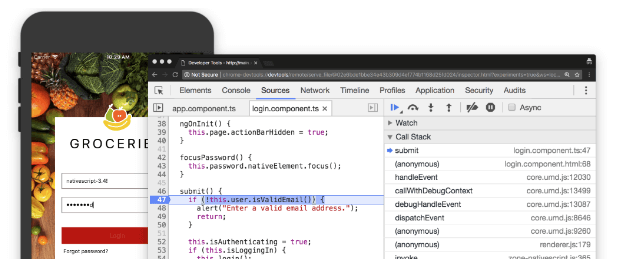
The debug command has a new --inspector option, which you can use to launch the Safari-based inspector that used to be the default debugger. You can check each debugger's supported features in the Chrome DevTools Debugging documentation. Currently "Timeline and CPU Profiling" is only in the Safari Inspector, and "Elements" debugging is in the Chrome Dev Tools.
Android Studio Enablement
With this release, NativeScript users are now able to use Android Studio to work with their Android projects. This unlocks functionality like debugging, profiling, and working with resources in a way that is more familiar to native developers. A lot of this native tooling was impossible to use in previous versions of NativeScript.
All you need to do is open your app’s platforms/android folder in Android Studio to get started.
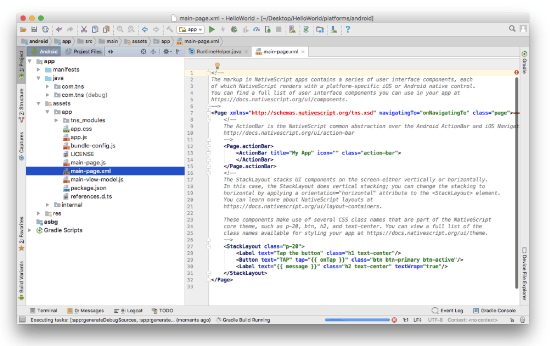
Angular 5 Support

Along with NativeScript 3.4 we also released a new version of the nativescript-angular plugin with official support for Angular 5. The update includes support for Angular’s new AnimationBuilder APIs, as well as some iOS-specific startup time improvements. You can learn more about these changes in the nativescript-angular changelog.
Updated Webpack Support
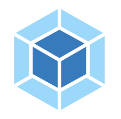
We’re also happy to announce a new version (0.9.0) of the nativescript-dev-webpack plugin with a number of new features. There’s a lot to cover with this one, so stay tuned for a detailed blog post tomorrow on the new features and how to update your apps.
Update: Here’s the detailed webpack blog post.
NativeScript Marketplace Updates
We’re not done yet! The NativeScript Marketplace also has a number of new features that are already live:
Templates
The Marketplace now hosts app templates in addition to plugins. The templates are great for using as starting points for your next app.
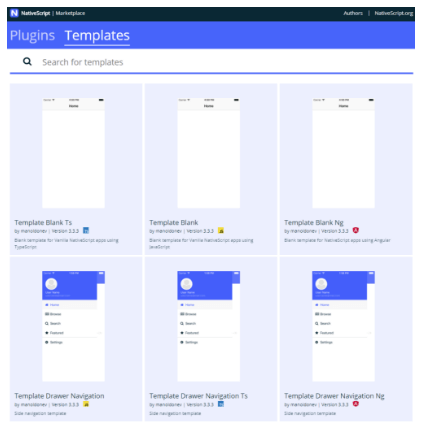
Plugins
Do you spend your nights wondering which NativeScript plugins have recently been updated or verified? Well no more! Recently verified and updated plugins now show on the Marketplace home page:
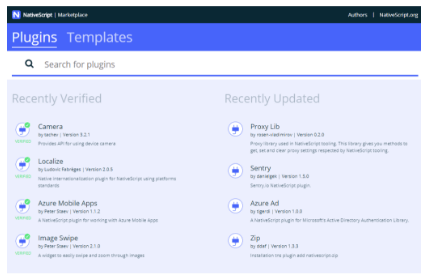
Speaking of verified, we recently verified two new NativeScript plugins: Localize by Ludovic Fabrèges and Camera.
Authors
You can now view all plugin authors along with their contributions to the NativeScript plugins Ecosystem. There are two new sections on this page: "Top Authors", where we recognize top contributors, and "New Authors", where we recognize authors who have recently submitted a new plugin.
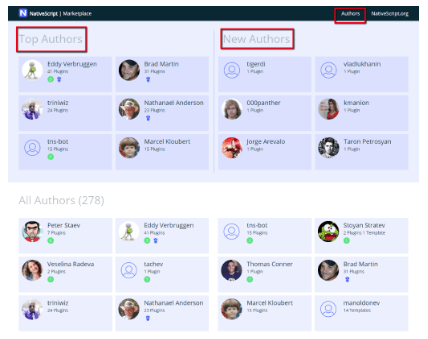
Do you want to make your plugin verified? This is how you do it!
NativeScript UI Updates
A new (3.3) release of NativeScript UI is now available on npm. This release has a variety of bug fixes for most components, and you can find details in the release notes.
As part of this release we’ve also started our work on splitting the NativeScript UI components into separate packages. The first step was to separate the iOS framework into smaller frameworks, and that work is already done. Next we’ll work on splitting up and Android implementations and JavaScript code. Stay tuned for these updates in a later release.
NativeScript Playground Improvements
We’re still not done! The NativeScript Playground also has a number of new features!
Interactive Tutorials
The NativeScript getting started tutorials are now available in the Playground. New users can take advantage of this new way to onboard themselves with NativeScript:
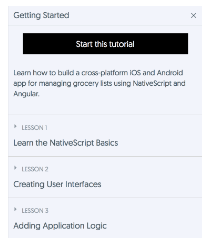
Manage Project Files
One of the most requested features by the community is now live – the ability to add new files to your project and build more complex examples:
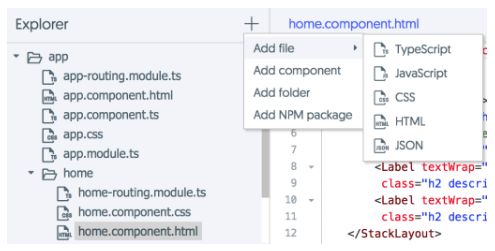
Build UI with all NativeScript Components
All UI components from the NativeScript core modules and NativeScript UI are now available in the components panel. Use these components to get creative and build the UI you want by dragging and dropping.
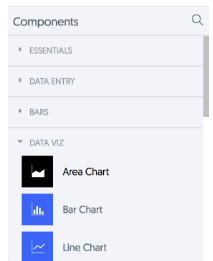
Display Connected Devices
You can now see information about the devices that are connected to your Playground session – including the device model, OS version, Preview app version, NativeScript runtime version, and core modules versions.
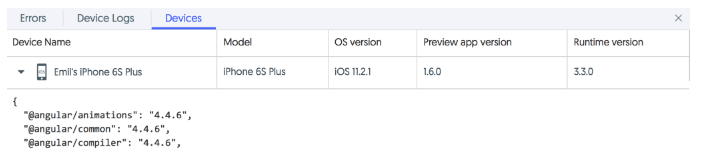
Add npm Package
The feature we’re most excited about is the ability to add npm packages to apps running in NativeScript Playground!
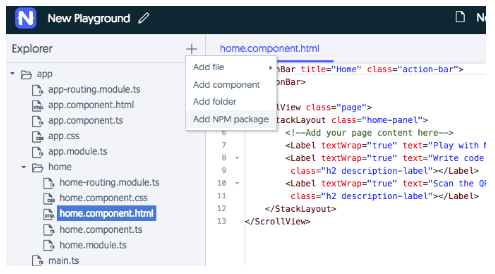
Note: NativeScript plugins that depend on native SDKs such as CocoaPods and Android SDKs do not work in the Playground environment.
Anything Else in 3.4?
We’ve got so much to say about this release that these last few features only get honorable mentions:
- Support for High Sierra and XCode 9.2;
- Node 9 is now supported;
- Bug fixes and improvements in the core modules.
"Thank You" to the Community! 🤗
Finally, a huge THANKS to all of you folks that helped to make NativeScript better with your PRs. We appreciate your hard work and involvement!
- Shiva Prasad for the contribution to nativescript-camera plugin;
- aliyksel for the contribution to nativescript-camera plugin;
- surdu for the contribution to nativescript-camera plugin;
- Evan Payne for the contribution to nativescript-dev-sass plugin;
- dnadoba for the contribution to nativescript-cli on his first day with NativeScript;
- dean-huczok for the contribution to nativescript-cli;
- dbenninger for the contribution to nativescript;
- triniwiz for the contribution to nativescript;
- Daniel Freiling for the contribution to nativescript;
- Darío Hereñú for the contribution to nativescript;
- Dick Smith for the contribution to nativescript;
- Dirk Rudolph for the multiple contributions to nativescript.
Wrapping Up
So what are you waiting for? Go ahead and npm install -g nativescript to update and get started using 3.4!
If you run into issues feel free to reach out on the NativeScript community forum.
We hope you enjoy all the new things in the NativeScript world, and you can look forward to a bunch more in 2018. For now, happy holidays from all of us on the NativeScript team 🎄